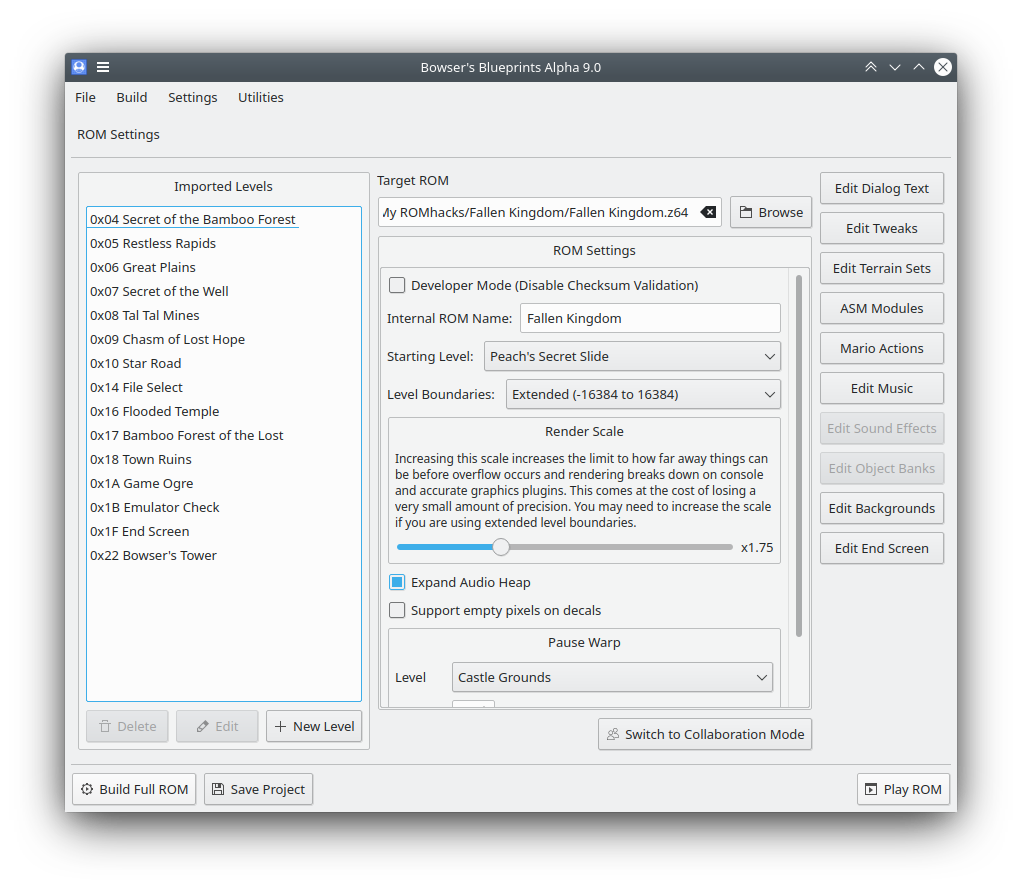
The main screen when you load a ROM. The greyed-out buttons on the right are features that will be added in future versions.
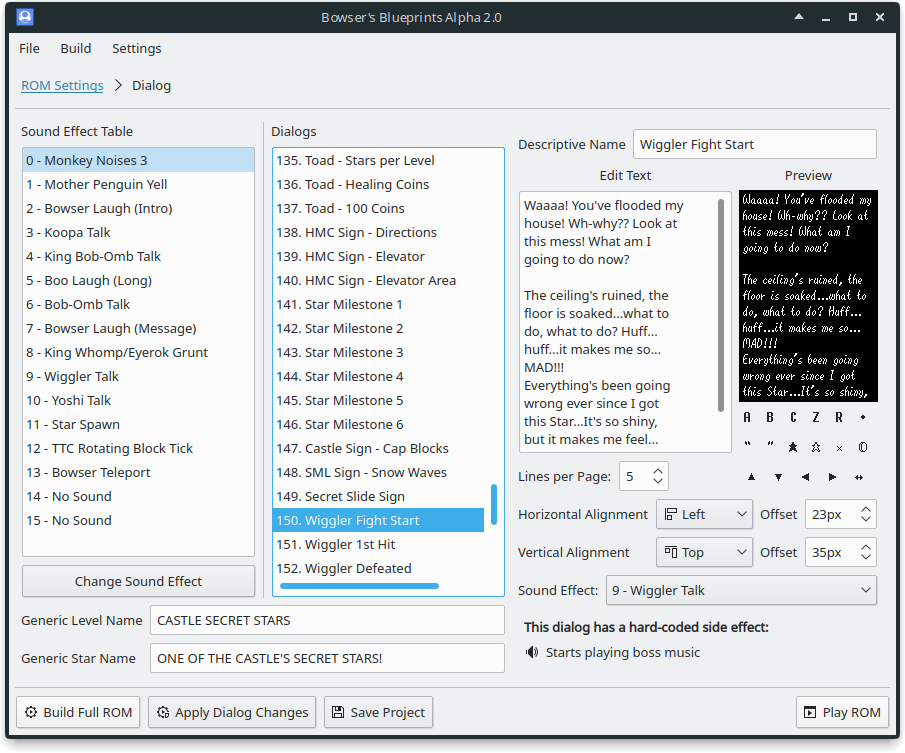
The dialog text editor. Here you can change all of the dialog text in the game, as well as the sound effect that plays on activation. Any hardcoded side effects the dialog triggers are also noted.
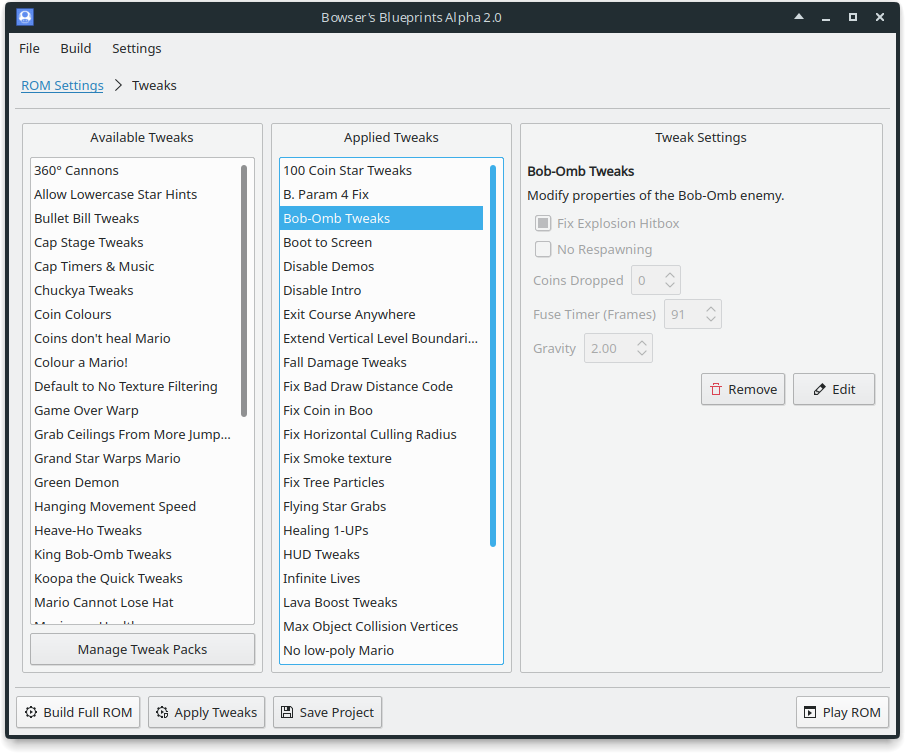
The tweaks manager. Here you can choose from a huge library of built-in tweaks, or install tweak packs created by others.
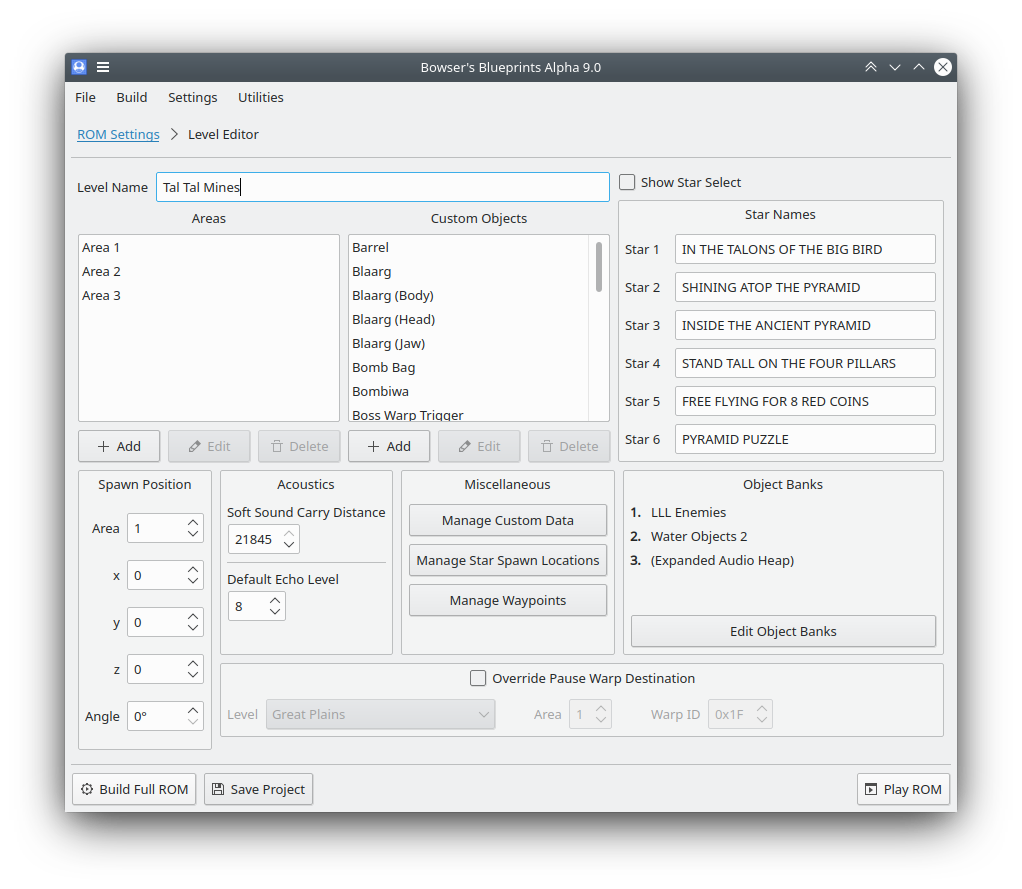
The level editor. This is where you can change settings and object banks for your custom levels. Each custom level gets its own set of star spawn locations and waypoints, so you're not restricted to the number in the base game. Want to make a Koopa the Quick race in every level? No problem!
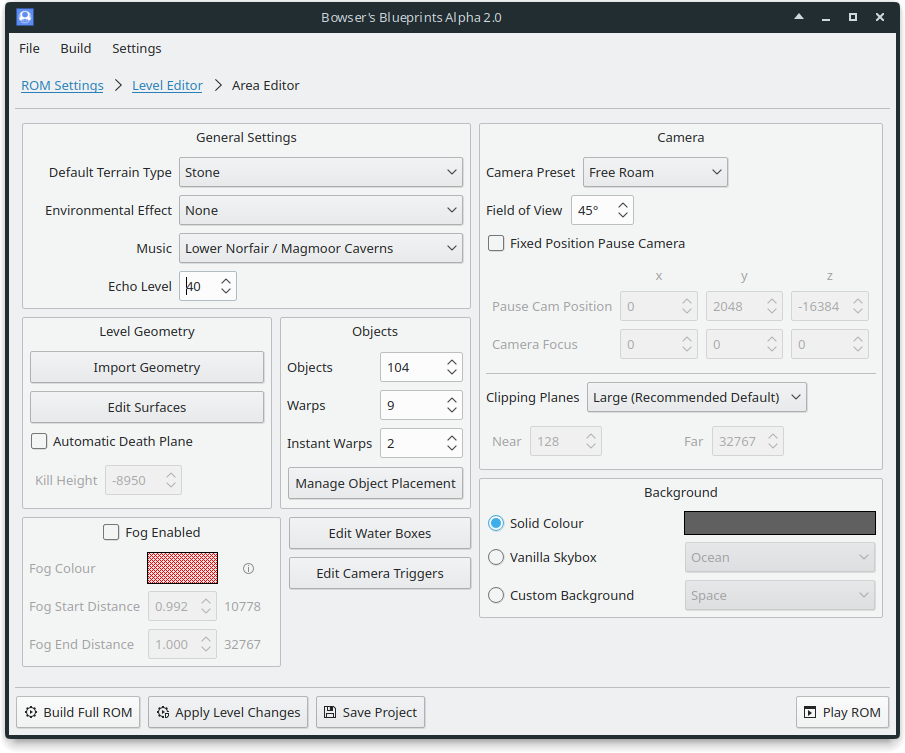
The area editor. Change the properties of each area in your level here. Each area can have its own background image, its own music, and its own camera preset.
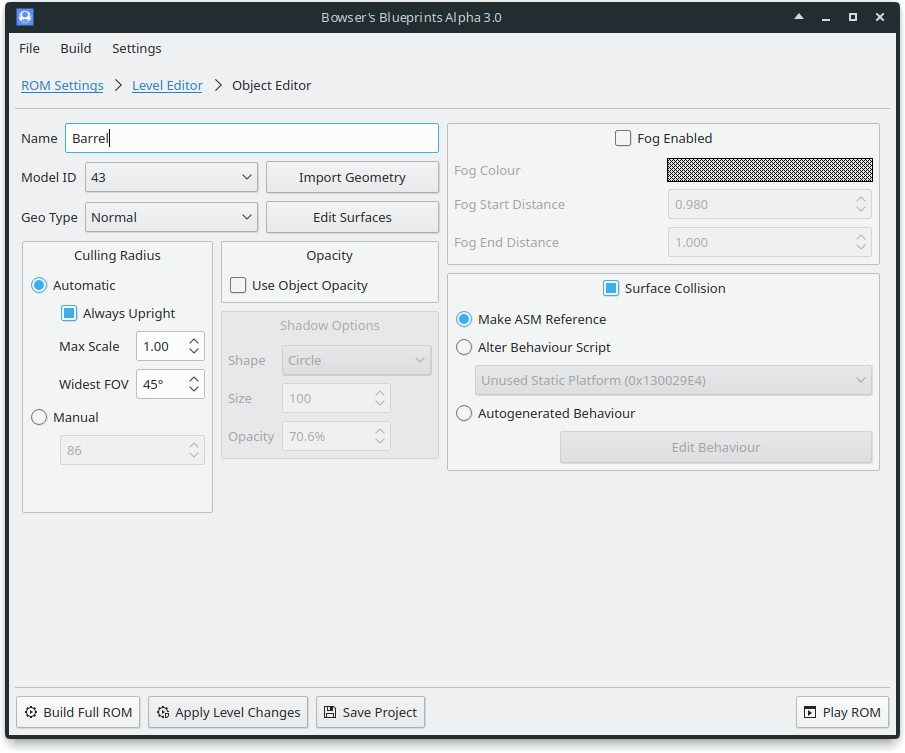
The object editor. Bowser's Blueprints makes it easy to import your own object models. You don't need to provide any ROM offests-- Bowser's Blueprints will load the model into free space in the level data for you and assign it a model ID. It also takes care of computing the optimal culling radius for you, so you don't need to worry about figuring out which value to use to prevent your model from dissappearing before it's fully offscreen.
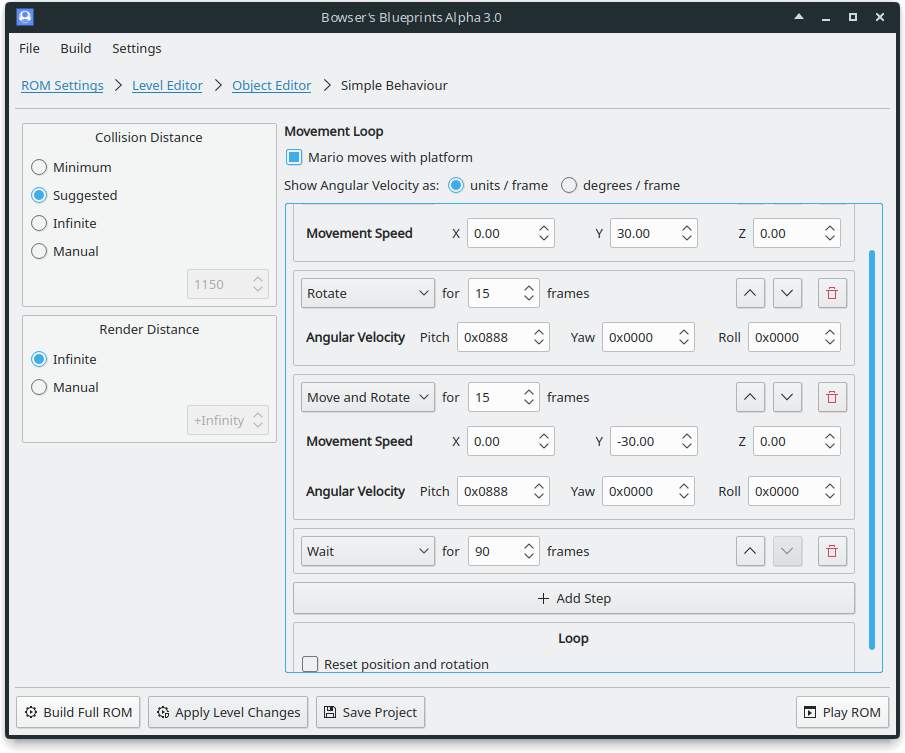
The simple behaviour editor. Bowser's Blueprints makes it easy to make moving (or stationary) platforms. Using the Autogenerated
Behaviour feature, you can make objects that move and/or rotate without having to write any custom assembly code.
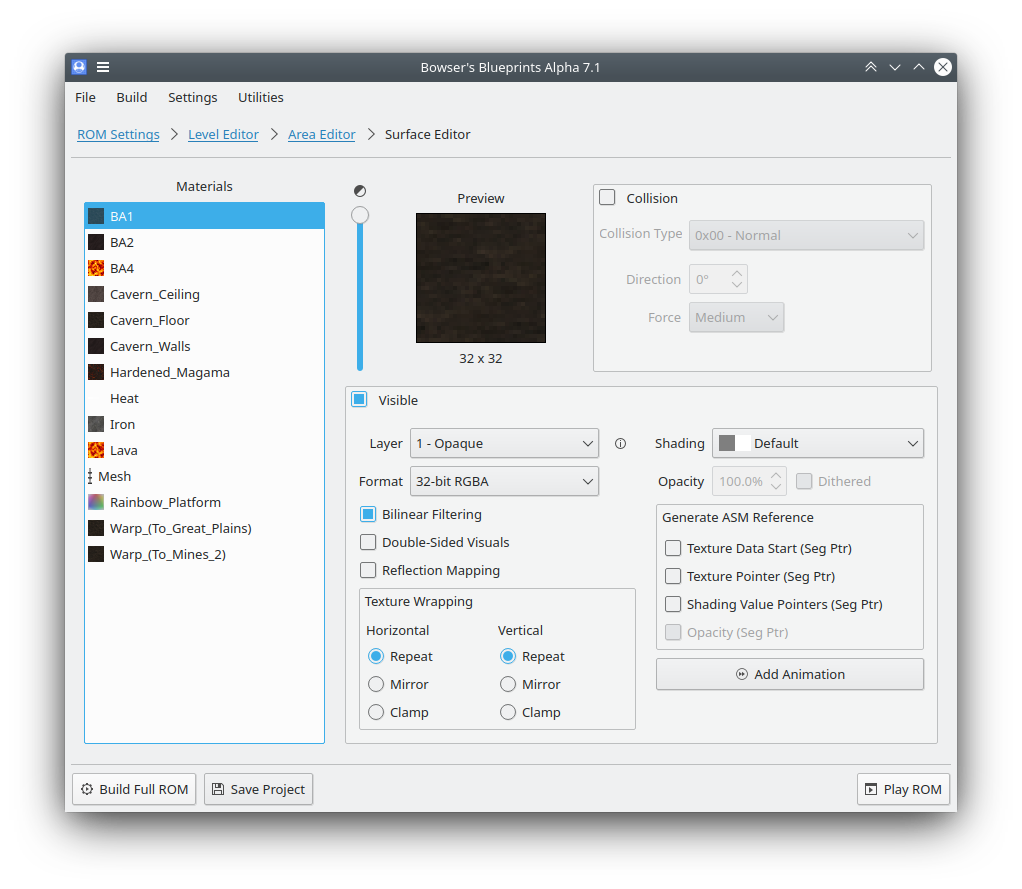
The surface editor. Here is where you assign rendering and collision properties to each texture for your area and object models. Bowser's Blueprints currently supports the RGBA, IA, and I texture formats, and CI support will be added later.
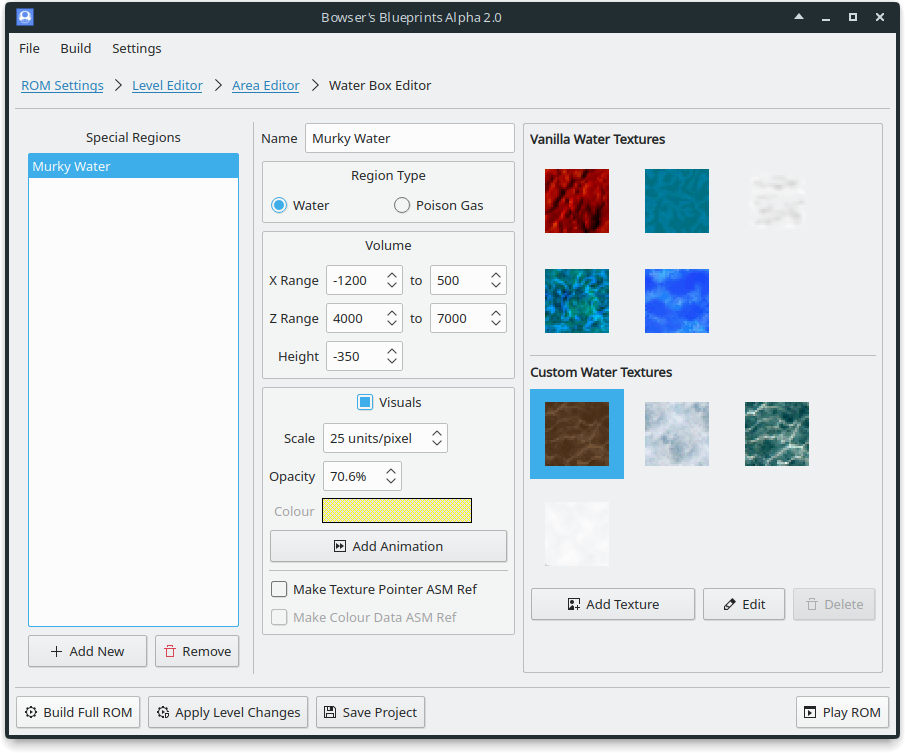
The water editor. Here you can add water (or poison gas) boxes to your levels.
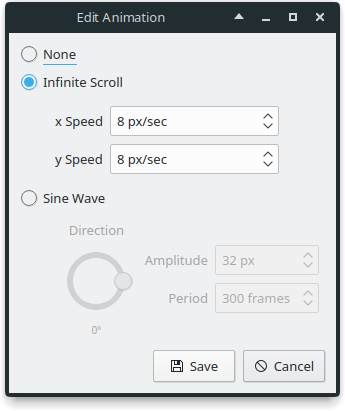
The texture animation dialog. Currently, Bowser's Blueprints supports two types of texture animations: linear infinite scrolling, and sine wave oscillations.
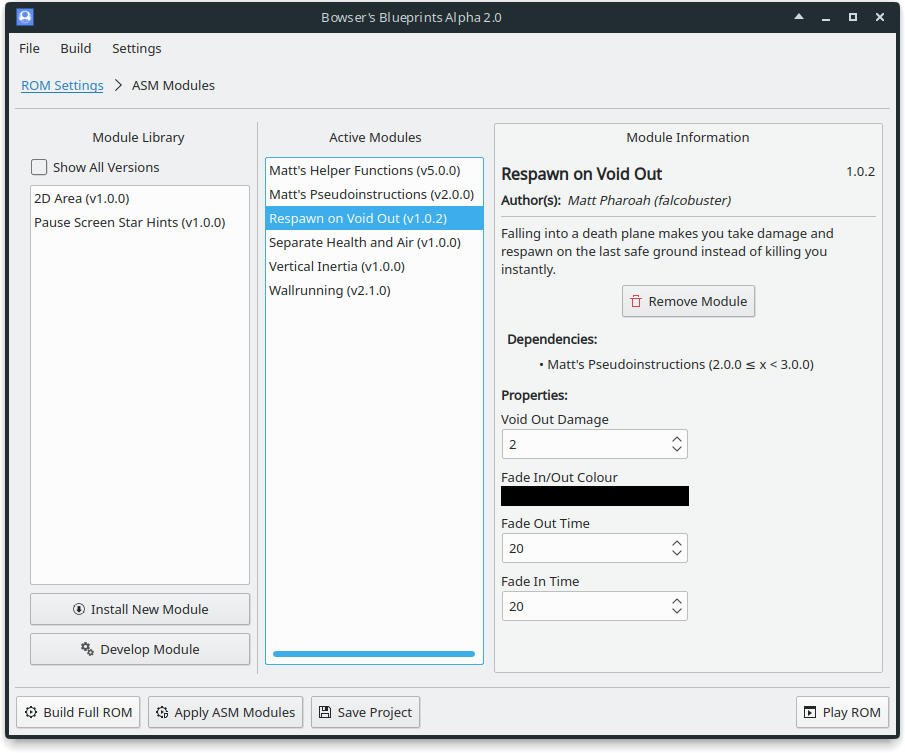
The ASM Module editor. Here you can easily use custom assembly language code made by others with the click of a button. You can also create and develop your own ASM modules too!
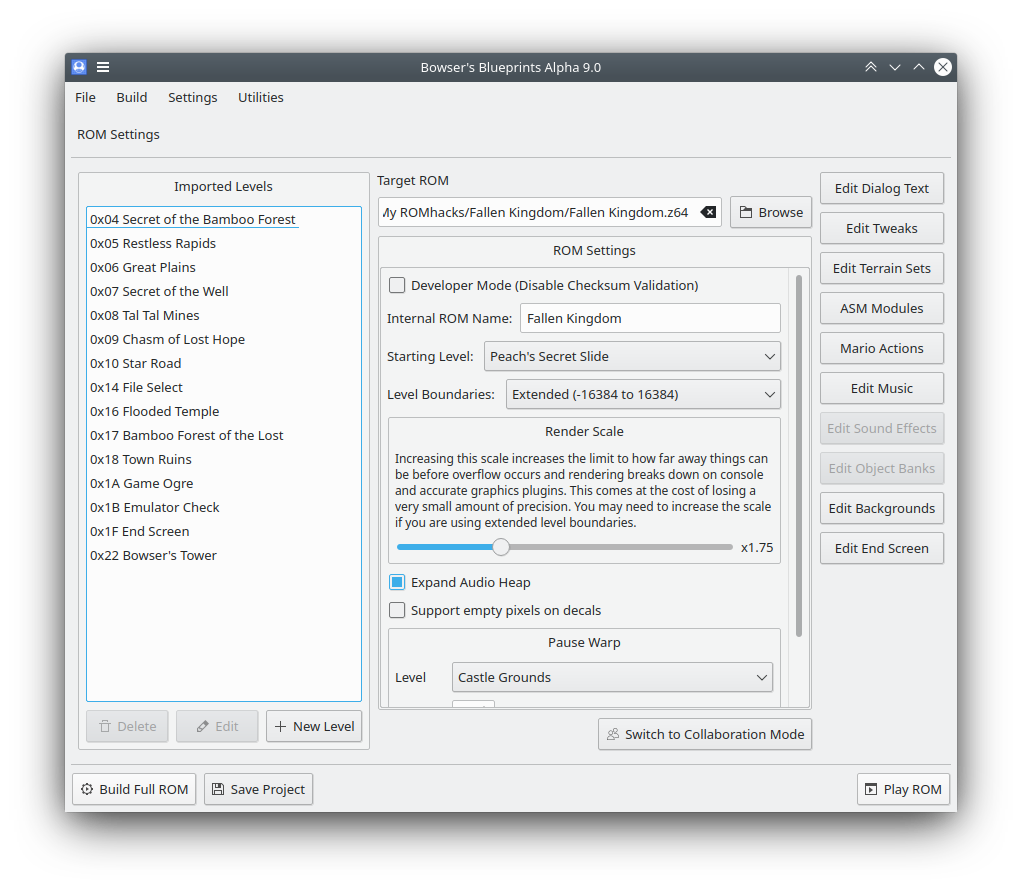 The main screen when you load a ROM. The greyed-out buttons on the right are features that will be added in future versions.
The main screen when you load a ROM. The greyed-out buttons on the right are features that will be added in future versions.
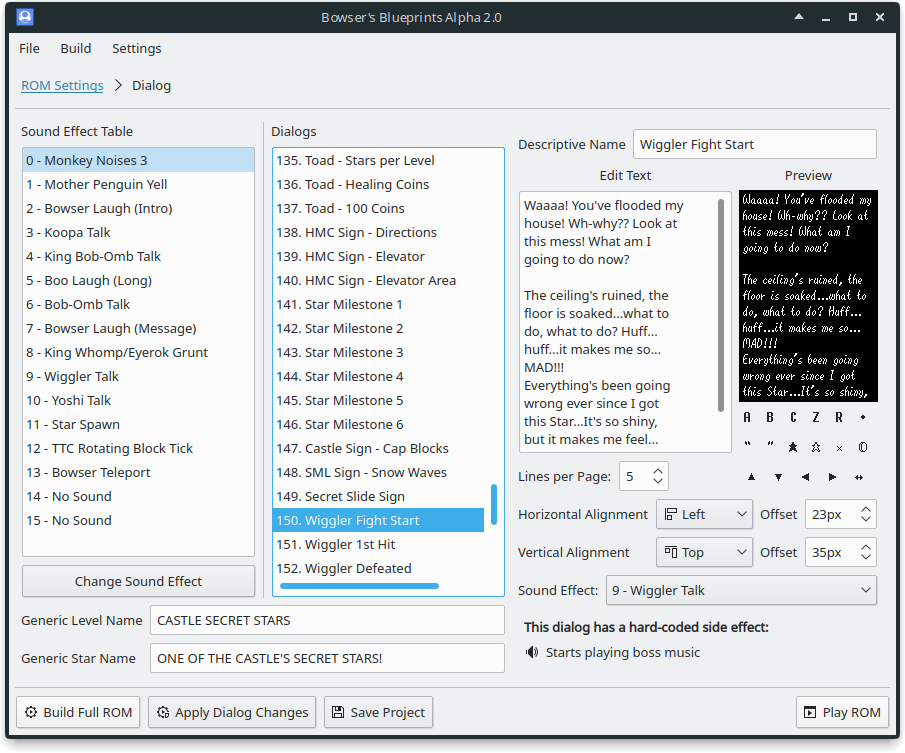 The dialog text editor. Here you can change all of the dialog text in the game, as well as the sound effect that plays on activation. Any hardcoded side effects the dialog triggers are also noted.
The dialog text editor. Here you can change all of the dialog text in the game, as well as the sound effect that plays on activation. Any hardcoded side effects the dialog triggers are also noted.
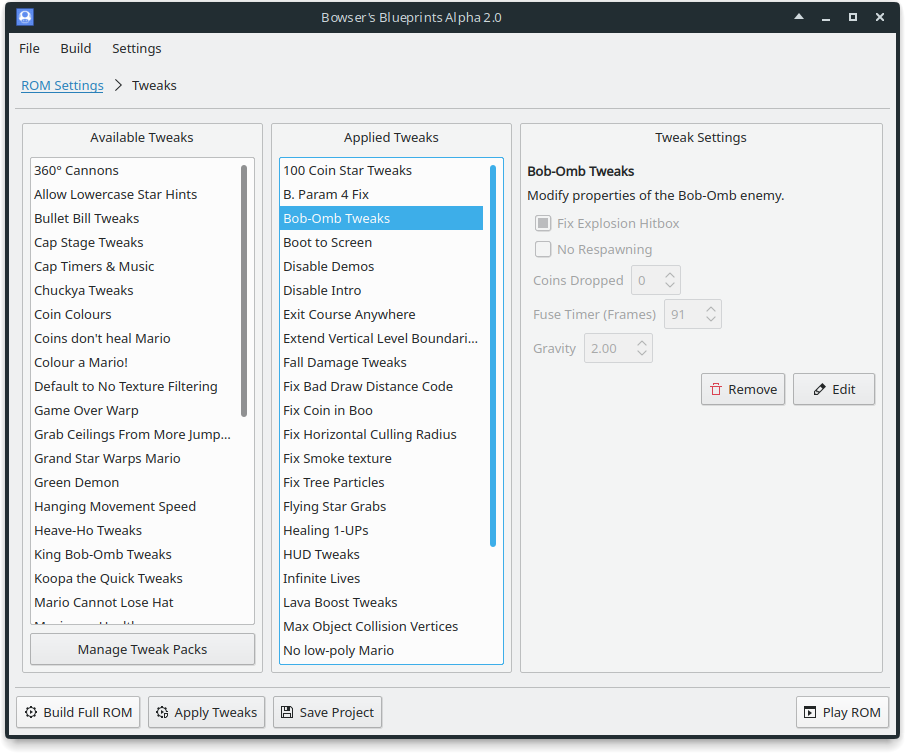 The tweaks manager. Here you can choose from a huge library of built-in tweaks, or install tweak packs created by others.
The tweaks manager. Here you can choose from a huge library of built-in tweaks, or install tweak packs created by others.
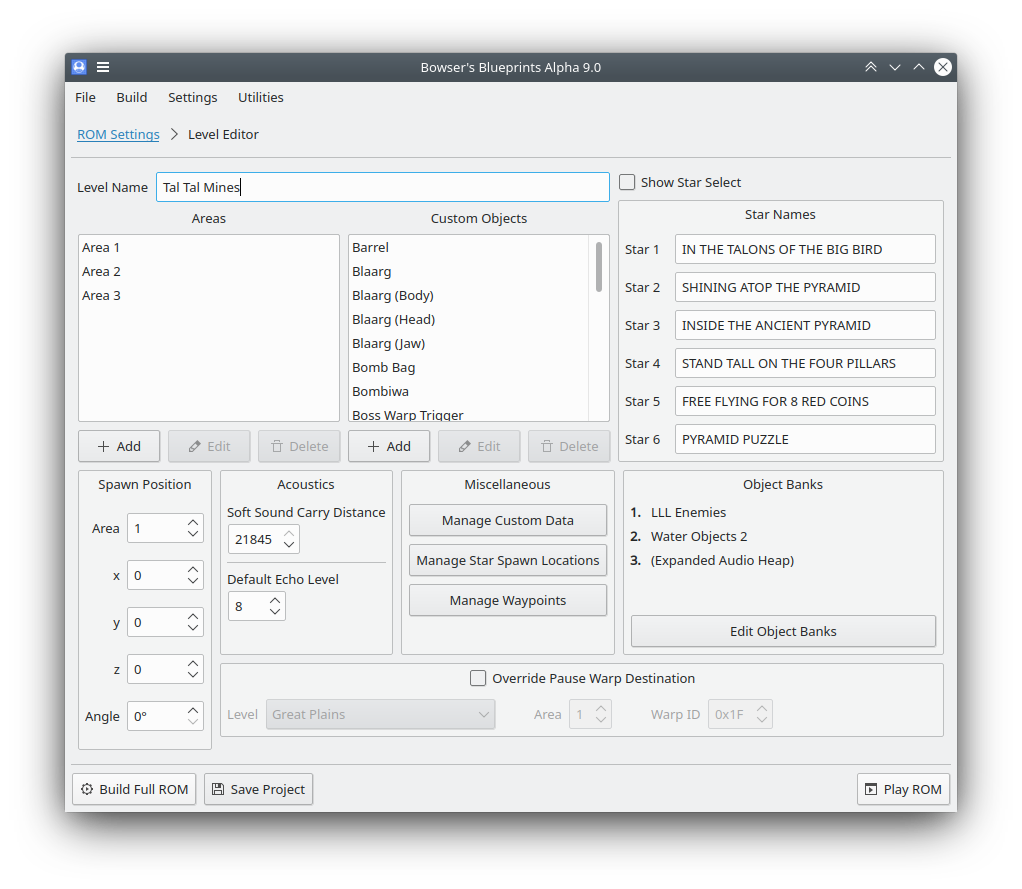 The level editor. This is where you can change settings and object banks for your custom levels. Each custom level gets its own set of star spawn locations and waypoints, so you're not restricted to the number in the base game. Want to make a Koopa the Quick race in every level? No problem!
The level editor. This is where you can change settings and object banks for your custom levels. Each custom level gets its own set of star spawn locations and waypoints, so you're not restricted to the number in the base game. Want to make a Koopa the Quick race in every level? No problem!
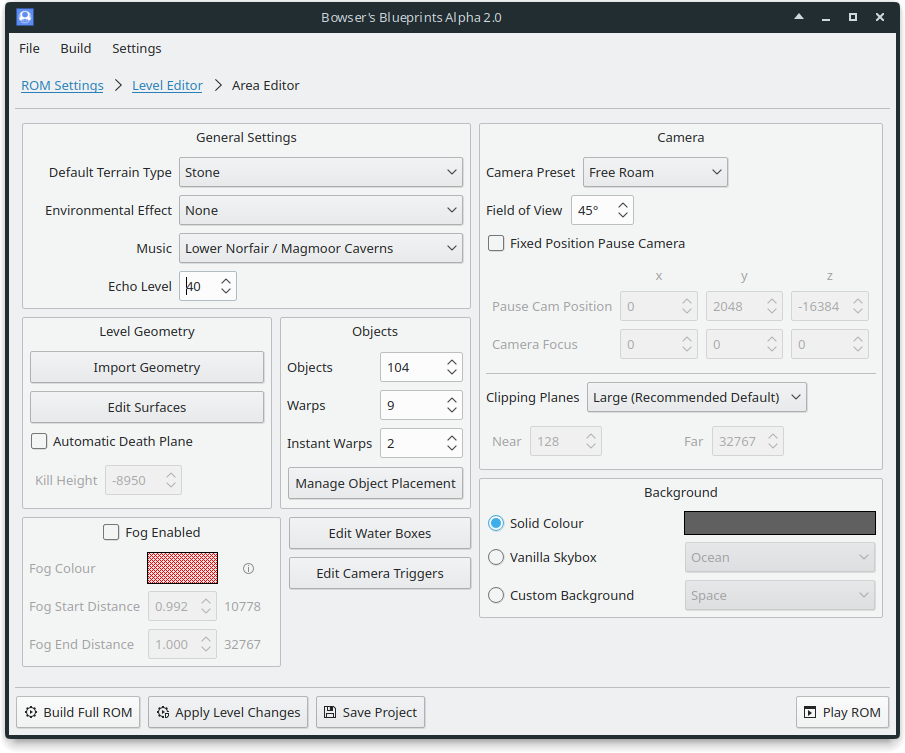 The area editor. Change the properties of each area in your level here. Each area can have its own background image, its own music, and its own camera preset.
The area editor. Change the properties of each area in your level here. Each area can have its own background image, its own music, and its own camera preset.
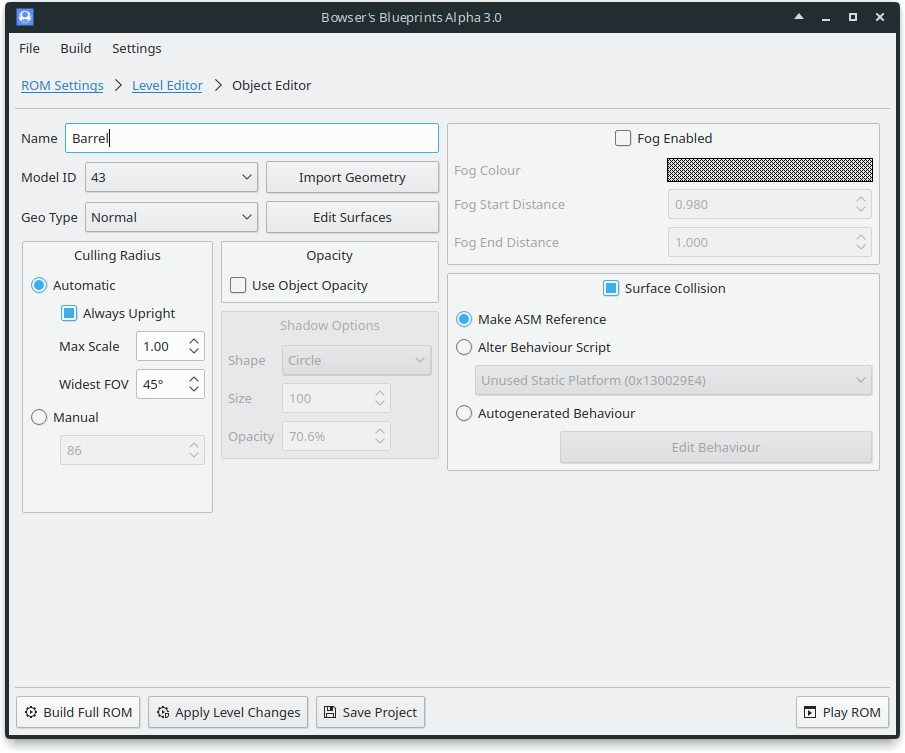 The object editor. Bowser's Blueprints makes it easy to import your own object models. You don't need to provide any ROM offests-- Bowser's Blueprints will load the model into free space in the level data for you and assign it a model ID. It also takes care of computing the optimal culling radius for you, so you don't need to worry about figuring out which value to use to prevent your model from dissappearing before it's fully offscreen.
The object editor. Bowser's Blueprints makes it easy to import your own object models. You don't need to provide any ROM offests-- Bowser's Blueprints will load the model into free space in the level data for you and assign it a model ID. It also takes care of computing the optimal culling radius for you, so you don't need to worry about figuring out which value to use to prevent your model from dissappearing before it's fully offscreen.
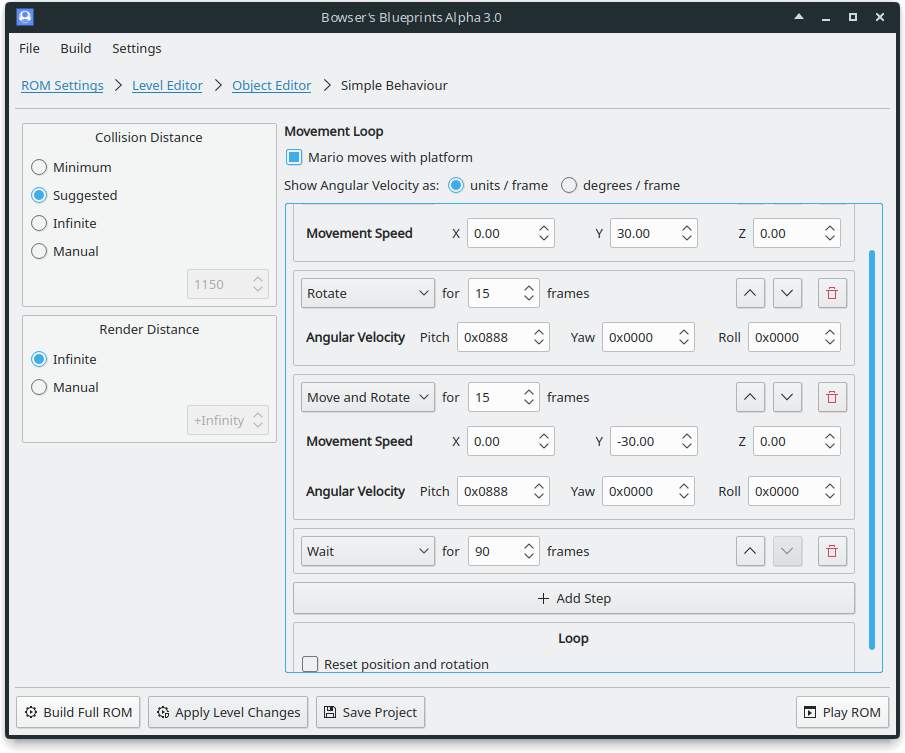 The simple behaviour editor. Bowser's Blueprints makes it easy to make moving (or stationary) platforms. Using the Autogenerated
Behaviour feature, you can make objects that move and/or rotate without having to write any custom assembly code.
The simple behaviour editor. Bowser's Blueprints makes it easy to make moving (or stationary) platforms. Using the Autogenerated
Behaviour feature, you can make objects that move and/or rotate without having to write any custom assembly code.
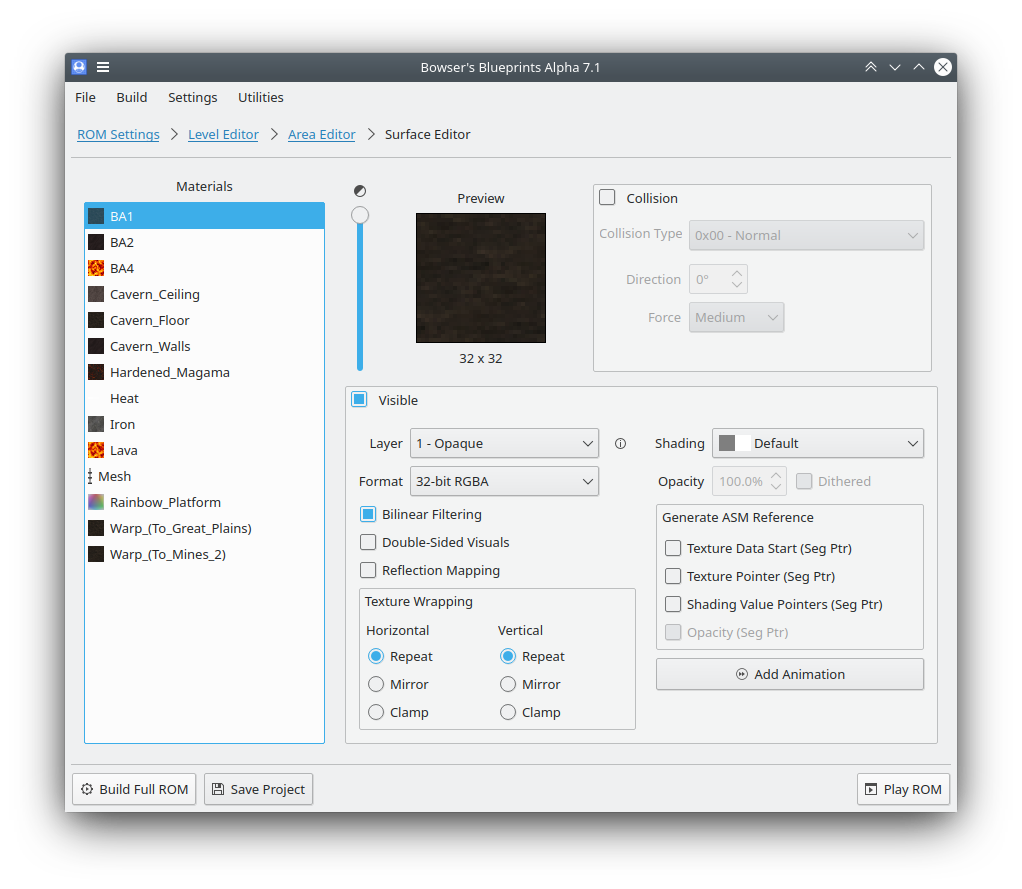 The surface editor. Here is where you assign rendering and collision properties to each texture for your area and object models. Bowser's Blueprints currently supports the RGBA, IA, and I texture formats, and CI support will be added later.
The surface editor. Here is where you assign rendering and collision properties to each texture for your area and object models. Bowser's Blueprints currently supports the RGBA, IA, and I texture formats, and CI support will be added later.
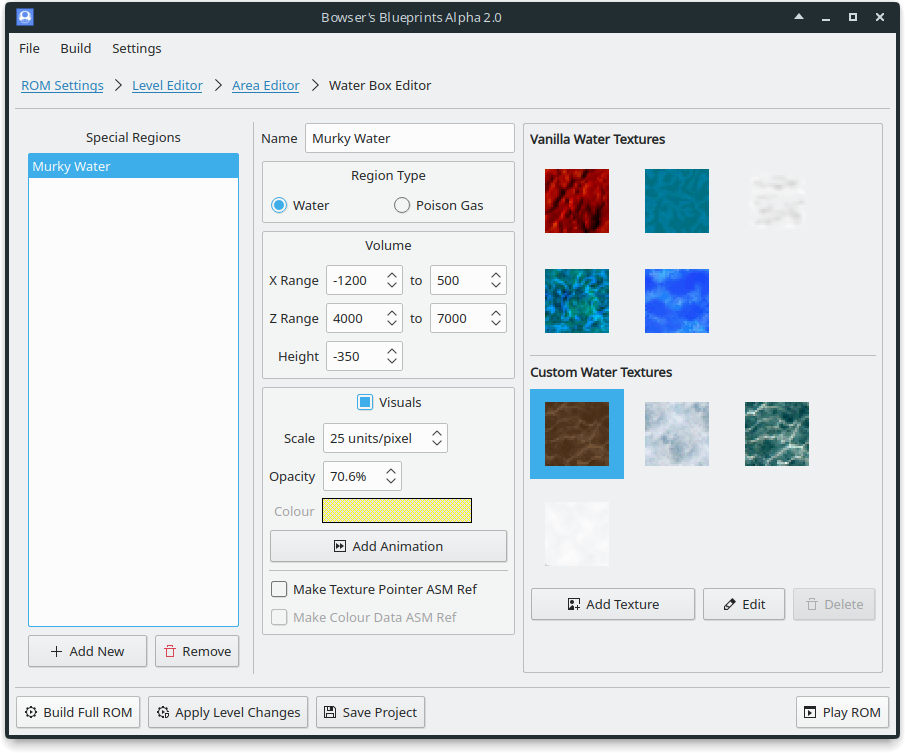 The water editor. Here you can add water (or poison gas) boxes to your levels.
The water editor. Here you can add water (or poison gas) boxes to your levels.
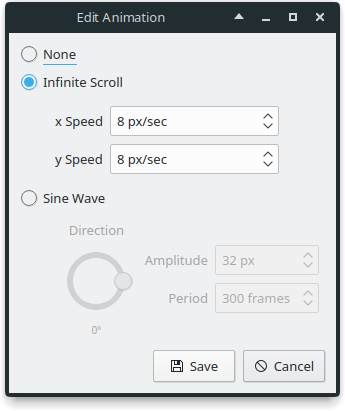 The texture animation dialog. Currently, Bowser's Blueprints supports two types of texture animations: linear infinite scrolling, and sine wave oscillations.
The texture animation dialog. Currently, Bowser's Blueprints supports two types of texture animations: linear infinite scrolling, and sine wave oscillations.
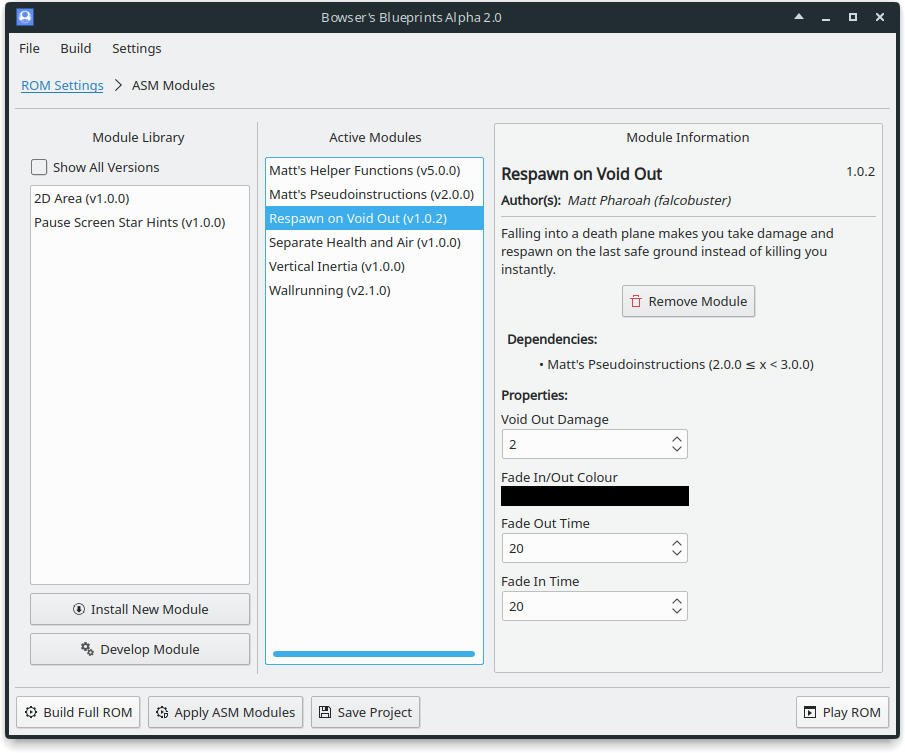 The ASM Module editor. Here you can easily use custom assembly language code made by others with the click of a button. You can also create and develop your own ASM modules too!
The ASM Module editor. Here you can easily use custom assembly language code made by others with the click of a button. You can also create and develop your own ASM modules too!